How WinCounter works
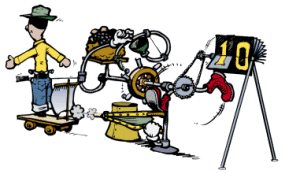 WinCounter
is people counting software that runs in the background on your Windows PC. It
monitors specified serial ports on the PC looking for triggers from a sensor or
switch. The software filters and analyses the signals from sensors and stores
all valid triggers in a data file. It time-stamps each trigger so that you can
report on the times and dates of triggers as well as the total count of
triggers
WinCounter
is people counting software that runs in the background on your Windows PC. It
monitors specified serial ports on the PC looking for triggers from a sensor or
switch. The software filters and analyses the signals from sensors and stores
all valid triggers in a data file. It time-stamps each trigger so that you can
report on the times and dates of triggers as well as the total count of
triggers
WinCounter software can monitor any sensor or switch that
produces a simple switch action each time it triggers. Because
it just measuring a switch action WinCounter is able to accept triggers
from a wide range of sensors or switches
The Professional Edition allows you to connect multiple sensors
or switches for monitoring several doorways.
You can view basic WinCounter data as well as predefined totals directly from the main WinCounter screen
which can be accessed by clicking on the WinCounter system tray icon.
WinCounter also comes with a module called WinCounter
Reports that produces reports and graphs to help you analyse your data. There are many options
built into the reporting software that allow you to get the report you want.
Once the report is generated, you can view it on the screen, print it,
save it to disk, or email it to someone.
A Head Office Module allows business with multiple locations to
consolidate data from all their stores into a single database for producing
"Head Office" reports.