Sensors & Switches
Although there are a number of different uses for
WinCounter, the most common use is to count people. To do this you need a sensor
to automatically detect the people as they enter your premises or a manual
switch that a person can press when you want to count a person or event.
There are a wide range of sensors and switches that will
work with WinCounter. Click here to see pricing for our
range of package deals that include sensors. If you have a special scenario
that may need a different sensor or switch,
fill out
this form to let us know the details and we will recommend an appropriate
sensor or switch. You can also use a third party supplied sensor or switch.
WinCounter can use any sensor or switch that has a 'dry contact' switch output.
All sensors require a WinCounter Interface (a special plug to connect it to the
serial port on your computer). If you need to know if a specific sensor will work with
WinCounter,
contact us.
Sensors
Sensors automatically detect a person walking past them and trigger
WinCounter. Typically sensors detect movement, but there are other special
sensors available that can detect heat, light, temperature, water level etc.
The most common sensors for detecting people are:
Retro-reflective beam sensors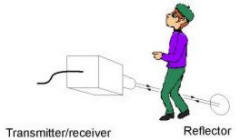
These sensors project a beam of light across an entrance. When a person walks
through the door it breaks the beam and a pulse is sent to WinCounter.
This is the most convenient type of sensor because the transmitter and
receiver are built into one unit. The light beam from the transmitter bounces
off a reflector and is received back at the receiver. This type of unit is
easier to install because any cables only need to be run to one side of the
doorway.
The WL260 and WL250 sensors are two popular retro-reflective sensors
manufactured by SICK (a world leader in sensor technology). The majority
of WinCounter installations use these sensors.
These sensors work well for openings up to 8 metres wide. They produce a
light beam which is reflected back to the unit from a polarised
reflector mounted on the other side of the door opening. They have a
small LED on the top of the sensor that lights when the reflector is
aligned.
They are waterproof and dustproof industry strength sensors (rated
IP67). They come with mounting hardware and a reflector. Installation
requires cable to one side of the door.
Through-beam sensor
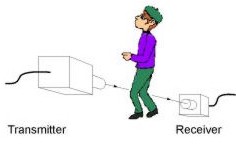 A through beam sensor is similar to a retro-reflective sensor only it
has a separate transmitter and receiver. It does not rely on a reflector
to bounce the beam back. These sensors are often more suitable for
covering wide openings as they can generally cover a larger distance.
They require power cable to both the transmitter and receiver and so
they can be more complex to install.
A through beam sensor is similar to a retro-reflective sensor only it
has a separate transmitter and receiver. It does not rely on a reflector
to bounce the beam back. These sensors are often more suitable for
covering wide openings as they can generally cover a larger distance.
They require power cable to both the transmitter and receiver and so
they can be more complex to install.
 A typical long range through-beam outdoor sensor used to detect over
wider openings such as a vehicle entrance.
A typical long range through-beam outdoor sensor used to detect over
wider openings such as a vehicle entrance.
Passive sensor
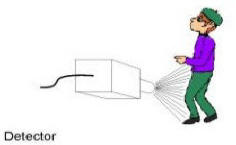 A passive sensor generally detects changes in heat as a person walks
past it. These sensors cover a wide area and are not as accurate as a
beam sensor. The basic models tend to be slightly lower cost than beam
sensors because of their wide use in security alarm systems.
A passive sensor generally detects changes in heat as a person walks
past it. These sensors cover a wide area and are not as accurate as a
beam sensor. The basic models tend to be slightly lower cost than beam
sensors because of their wide use in security alarm systems.
These sensors can be used as an overhead sensor and in some cases they
can detect the direction of movement so you can separate incoming and
outgoing counts.

Dedicated people counting sensors
If you need to count people in a very accurate manner over a large
area then you may need to install a specialist people counting sensor.
These sensors have complex processing electronics that single out
patterns of people moving over large areas. They can detect individual
people in groups and work out which direction they are moving. These
sensors provide excellent results, but they are many times more
expensive than the basic sensors outlined above. If you need more
information on specialist sensors, please
contact us.
Sensor Interface Unit
Your sensor or switch
needs a WinCounter Sensor Interface Unit that connects your sensor to the serial port
of your computer. These often use optical isolation circuits to electrically
isolate the sensor from the computer.
Because WinCounter can read data from up to three sensors per
serial port these units normally come with one, two or three
sensor inputs and a serial port output.
Switches
You can use a switch to trigger WinCounter.
Key ring wireless push-button switch
A popular use for a key-fob switch switch is in
a club or bar situation where a door-person presses the switch every
time a patron enters. When a patron leaves the door-person presses another
button. This keeps an accurate count of the total people in the building at one
time.
Push button switch
This is suitable for use as a doorbell or mounted on a bench-top. It can be used to trigger WinCounter manually. One scenario is to connect a "ring for attention" switch to
WinCounter so you can keep a record of each time the bell switch as been
pressed. You can even use the sounds built in to WinCounter to play an
appropriate bell sound.
Some other switches that can be connected to WinCounter are:
- Door switch to detect a door opening or closing
- Floor mat switch for detecting when a person steps on it.
- Hand-held press button switch for manual counting
- Pneumatic vehicle detector switches
Contact us if you need more information on the
different types of switches.
Other hardware, cable etc.
There are many different switches, cables sensors etc
available. Please contact us to discuss your requirements. Some
typical examples are:
 |
WinCounter serial
port interface and cable. This is serial port connector fitted with an
electronic circuit that optically isolates a sensor from your computer.
This enables you to connect your own sensor to WinCounter. Specify the
length of cable you need when you order this unit. (see pricing below) |
 |
Cable for any of our sensors of switches that require a cable and
Interface. Please specify that you require extra cable at the time you
place your order. (per metre) |
 |
Plug-pack power adaptors. You will require a plug-pack suitable for your
local electricity supply. Please
contact
us for power supply requirements. |
Wireless
Wireless options for use with WinCounter products
|
|
Wireless receiver
for remote switch. Includes cable and interface for connecting to the
serial port of your PC. At least one two button transmitter is required
to work with this unit. Requires plug pack or batteries. |
 |
Two button key chain
wireless remote switch (works with receiver above) This is ideal for
manual counting. eg. A person greeting patrons at a door can click this
switch to count people entering or leaving. Battery included. |